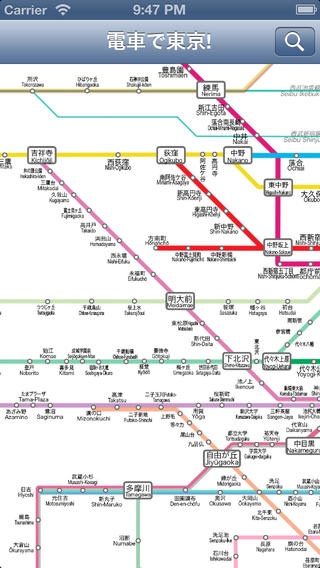Densha de Tokyo 1.1
Continue to app
Paid Version
Publisher Description
Densha de Tokyo is an application for iPhone and iPod touch which aims to provide comprehensive guide for Tokyo Metropolitan Transit System. Tokyo's complex railway structure along with multiple private railway companies requires a different approach for creating an integrated transpiration guide to suit many of the commuters from the suburbs. Densha de Tokyo would like to take a different approach by providing a customized map with additional rail services including JR and major private lines. Thank you for your interest in Densha de Tokyo. Going foward, additional functionalities and lines are to be added in order to meet further customer demands. Features: Offline map Works with iPhone, iPod touch with HD support for Retina Display. Supports pinch-to-zoom feature! Simple search option in English and Japanese Includes all 9 Tokyo Metro lines(Chiyoda, Fukutoshin, Ginza, Hibiya, Marunouchi, Namboku, Tōzai, Yūrakuchō, Hanzōmon), all 4 Toei subway lines( Asakusa, Ōedo, Mita, Shinjuku), JR East lines(Chūō, Jōban, Keihin-Tōhoku, Keiyō, Yamanote), Keikyu lines, Keiō lines, Keisei lines, Odakyū lines, Seibu Ikebukuro lines, Seibu Shinjuku lines, Tōbu Isesaki line, Tōbu Tōjō lines, Tōkyū lines(Den-en-toshi, Ikegami, Meguro, Ōimachi, Tōkyū Tamagawa, Tōyoko), Tokyo Monorail, Rinkai line and the Yurikamome
Requires iOS 6.0 or later. Compatible with iPhone, iPad, and iPod touch.
About Densha de Tokyo
Densha de Tokyo is a paid app for iOS published in the Recreation list of apps, part of Home & Hobby.
The company that develops Densha de Tokyo is Hoonio Ltd.. The latest version released by its developer is 1.1.
To install Densha de Tokyo on your iOS device, just click the green Continue To App button above to start the installation process. The app is listed on our website since 2011-05-01 and was downloaded 3 times. We have already checked if the download link is safe, however for your own protection we recommend that you scan the downloaded app with your antivirus. Your antivirus may detect the Densha de Tokyo as malware if the download link is broken.
How to install Densha de Tokyo on your iOS device:
- Click on the Continue To App button on our website. This will redirect you to the App Store.
- Once the Densha de Tokyo is shown in the iTunes listing of your iOS device, you can start its download and installation. Tap on the GET button to the right of the app to start downloading it.
- If you are not logged-in the iOS appstore app, you'll be prompted for your your Apple ID and/or password.
- After Densha de Tokyo is downloaded, you'll see an INSTALL button to the right. Tap on it to start the actual installation of the iOS app.
- Once installation is finished you can tap on the OPEN button to start it. Its icon will also be added to your device home screen.